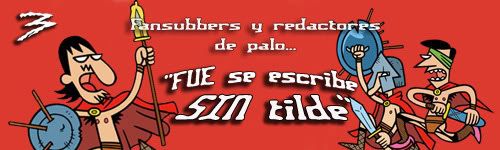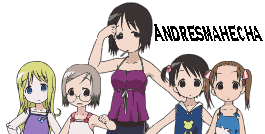Siento resucitar este hilo, pero después de desesperarme con éso de que el FF1.5 no me abría los flashes, salvo cuando los cargaba directamente, me estaba ya jodiendo más de la cuenta.
Pues fijáos, que en mi desesperación suma he encontrado la solución en un foro. Os copio y pego:
(yo solucioné mi problema haciendo lo que aparece en rojo Asuka)
All Windows/MacOS X users are advised to upgrade to Flash Player 8.0 due to a critical security flaw in Flash Player 7.0. Windows 95/NT users should upgrade to Flash Player 7.0r61. Linux and Solaris users should also update to Flash Player 7.0r61.
If you are having problems viewing Flash content, particularly if you have just installed Firefox 1.5 or Flash Player 8.0, the following may help:
Adblock's OBJ-TABS do not work with Flash Player 8.0
This is due to Bug 309044. To disable OBJ-TABS, you will need to do the following:
(*) Open the Adblock preferences (Tools -> Adblock -> Preferences)
(*) Click on "Adblock Options", and untick "Obj-Tabs"
It is suggested that you upgrade to AdBlock Plus.
Adblock does not work correctly with Firefox 1.5
If you have not installed Firefox 1.5 yet, uninstall Adblock before upgrading. Firefox 1.5 users should use AdBlock Plus.
QuickTime 7.0 has registered itself as the Flash content handler
This is a more annoying problem that should never happen. However, if it does, you'll need to do the following:
(*) Close Firefox
(*) Open the QuickTime Control Panel
(*) Select the "Browser" tab, and open "MIME Settings"
(*) Make sure Flash File is not selected (it is under Miscellaneous).
If the problem is not fixed after doing this, you'll need to remove pluginreg.dat from your profile folder. If it still isn't fixed after doing that, remove npqt*.dll from your Firefox plugins folder.
Flashblock
If you are using Flashblock, update to Flashblock 1.5.
If you have recently removed Flashblock, you will need to remove all references to it from userContent.css (or remove userContent.css completely). Example:
object[classid$=":D27CDB6E-AE6D-11cf-96B8-444553540000"],
object[codebase*="swflash.cab"]
{ -moz-binding: url("chrome://flashblock/content/flash.xml#obj"); }
userContent.css is located in your profile folder.
Mozilla ActiveX Plugin conflicts with other plugins (including Flash)
If the ActiveX Plugin is conflicting with other plugins, it hasn't been configured correctly. Remove it if you don't need it. If you do need it, see the Embedded Windows Media in Firefox 1.0.x Guide for more information.
Unable to find the Flash installer after downloading it
If you can't find the Flash installer after downloading it, you can use the Install link on PluginDoc instead, which will directly install the Flash plugin the same way the Plugin Finder Service does. Note that you will need software installation to be enabled to do this, and may have to add plugindoc.mozdev.org to the list of allowed sites.
Flash Player 8.0 has not been released for Linux
At the moment there is no Linux version of Flash Player 8.0. There may be a Linux version in future. In the mean time, if you require Flash Player 8.0, you can try CrossOver Office.
Flash Player does not work with 64bit browsers
This is primarily a Linux issue. You can work around this by using a 32bit browser. You may also be able to use the Windows Flash Player with CrossOver Office 5.0 or later.
More Information
For more information about issues with Macromedia Flash, see the Flash Player FAQ on PluginDoc.
Resources
Flash and Shockwave Player Test Page
Last edited by Hendikins on Dec Thu 15th 2005 3:07am; edited 12 times in total
_________________
Michael Hendy
Mozilla PluginDoc - http://plugindoc.mozdev.org/
Hendikins - The Lurking Wolfox | Blog | Prowling around the web...
>>
http://forums.mozill...ic.php?t=320838
Este tema ha sido editado por Reboot: 19 December 2005 - 02:01 AM
, y no creo que sea la pc, porque con otros exploradores sirve normal, sin complicaciones, es solo a veces que le pica jajajaj
y tampoco creo que sea de la coneccion porque tengo cable 354 o algo asi :S, para mi es un misterio jajajaja