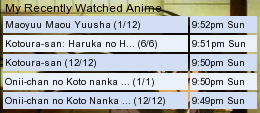Problema Al Importar Karaoke A After Effects
#2

Escrito 04 February 2011 - 09:17 PM
Sabiendo que eres prácticamente un fansub de un solo hombre, ¿no te parece excesivo querer hacer TODO lo que hacen los fansubs con equipos de 4-6 o más personas? No te quemes de esa manera, ponle estilos a tus karaokes y listo. Nadie se muere por ver karaokes llenos de explosiones y demás efectos que no te dejan leer las líneas. Este consejo viene de un ex-fansubber (en español) que le puso efectos a más de un karoke.
"If a man speaks in the forest and there is no woman there to hear it, is he still wrong?" -- George Carlin
Fansubber retirado.
#3

Escrito 05 February 2011 - 04:10 PM
Sobre la apreciación de pako...pues cada quien hace lo que se le da la gana XD
PD. ¿no te has plateado intentar hacerlos efectos en ASS?, al principio es algo complicado, pero después de hace más llevadero hacerlos decentes.

#6

Escrito 06 February 2011 - 04:03 AM
"If a man speaks in the forest and there is no woman there to hear it, is he still wrong?" -- George Carlin
Fansubber retirado.
#7

Escrito 09 February 2011 - 12:33 AM

Los scripts que utilizo son:
function insertclip(clip mainclip, clip overlayclip, int framebefore, int frameafter, int x, int y) {
begin = mainclip.Trim(0,framebefore)
middle = mainclip.Trim(framebefore+1,frameafter-1)
end = mainclip.Trim(frameafter,0)
middleoverlay = Overlay(middle)
return begin ++ middleoverlay ++ end}Import("C:\Users\Propietario\Anime\Inuyasha no Fansub\Shadow Skill\Overlay Alpha.avs")
filtered = DirectShowSource("C:\Users\Propietario\Anime\Inuyasha no Fansub\Shadow Skill\Shadow Skill 18 RAW (1)-002.mkv")
op = DirectShowSource("C:\Users\Propietario\Anime\Inuyasha no Fansub\Shadow Skill\Ending 1 Shadow Skill RGB.avi")
capa00 = insertclip(filtered,op,0,2069,0,0)return capa00 El script que intento abrir con MeGui es este último.
Este tema ha sido editado por DarAR92: 09 February 2011 - 09:50 AM
#8

Escrito 09 February 2011 - 03:33 PM
Import("C:\Users\Propietario\Anime\Inuyasha no Fansub\Shadow Skill\Overlay Alpha.avs")
filtered = DirectShowSource("C:\Users\Propietario\Anime\Inuyasha no Fansub\Shadow Skill\Shadow Skill 18 RAW (1)-002.mkv")
op = DirectShowSource("C:\Users\Propietario\Anime\Inuyasha no Fansub\Shadow Skill\Ending 1 Shadow Skill RGB.avi")
capa00 = insertclip(filtered,op,0,2069,0,0)
return capa00NOTA: faltaba hacer una línea más...
DSS no es siempre el mejor. Si el mkv contiene video en h264, es mejor usar FFMPEG2.
"If a man speaks in the forest and there is no woman there to hear it, is he still wrong?" -- George Carlin
Fansubber retirado.
#10

Escrito 09 February 2011 - 09:31 PM
¿Qué línea falta? He cambiado DirecShowSource por FFmpeg2Source, pero sigue saliendo el mismo error.
Lee bien el script que están en mi respuesta anterior. El "return" lo tienes que poner en línea aparte.
Me atrevo a preguntar, ¿estás usando Windows Vista/7 64 bit? ¿Ambos programas, MeGUI y Avisynth, son versiones para Windows 32 bit?
"If a man speaks in the forest and there is no woman there to hear it, is he still wrong?" -- George Carlin
Fansubber retirado.
1 usuarios están leyendo este tema
0 miembros, 1 invitados, 0 usuarios anónimos